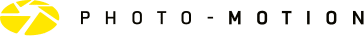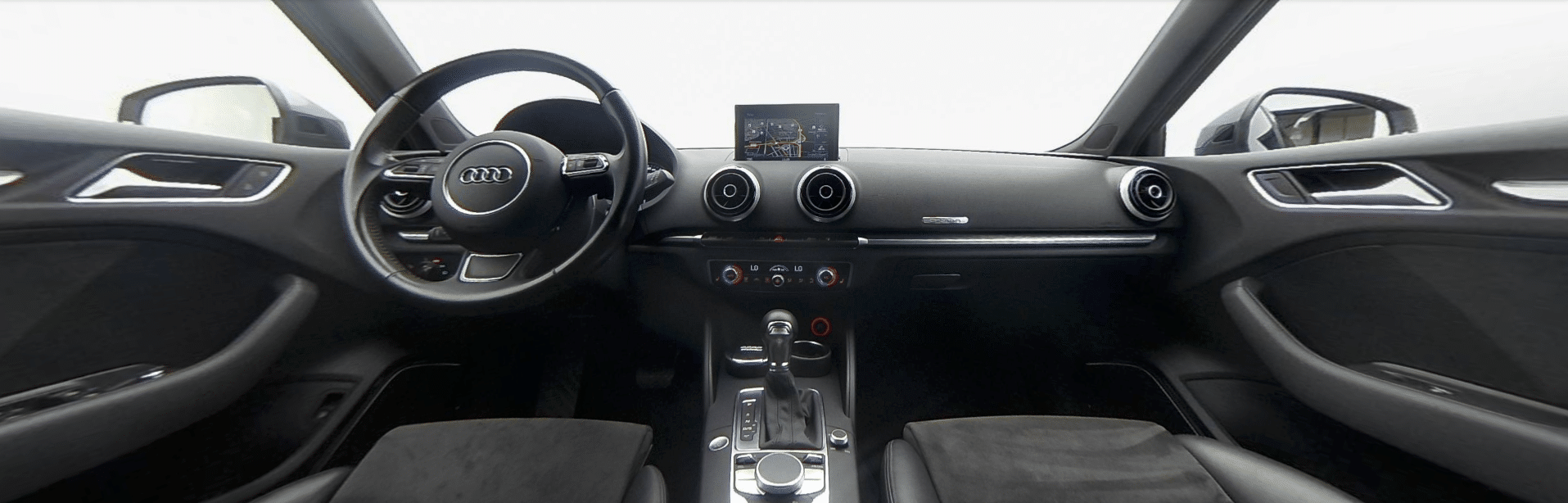Update v2.4.0 – Photo-Motion Manager
The Photo-Motion Manager software is constantly being developed. In the beginning of October version 2.4.0 of the studio software was released, so that you can work even better and more efficiently to create online car presentations.
Thanks to this latest update, Photo-Motion customers can now:
Connect a wireless 360° interior camera*
Interior images are an addition to the detail photos that you take can with the separate detail camera; it offers customers a little extra experience because they can ‚look around‘ in a car through a smooth 3D spinner*. We work with the interior camera Ricoh THETA V: the successor of the popular THETA S.
The interior camera is easily connected to the Photo-Motion Manager via a stable Wi-Fi connection and can take photos from within the application. The interior images (‚panorama images‘) are then immediately transferred to the right photo folder.
Do you also want to use an interior camera? We can also supply a tripod or headrest attachmentsystem in addition to the Ricoh THETA V. The headrest attachment can easily be placed almost anywhere between the driver and co-driver seats.
* The 3D spinner functionality is only available for Photo-Motion Online customers.
Automatically crop photo series
It often happens that customers alternately photograph small passenger cars and large company cars. In a photo studio, however, cameras are always positioned at an equal distance from a car on the turntable. As a result, it is often desirable for smaller cars to show ‚zoomed in‘ photos in which the ‚empty‘ space around the turntable is not shown. From now on you can easily and automatically crop complete photo series in the Photo-Motion Manager. Although the photos are cropped, the images remain extremely sharp.
Cropping is done on the basis of a profile for automatic cropping. Standard 3 profiles are available: Small, Medium and Large. When we install the update or first implement the software in your photo studio, we are happy to help you fine-tune this on different types of cars. You can change the cropping percentages yourself at any time.
Simply update the software yourself
From now on you can install updates at the touch of a button; You can see clearly which new functionalities are available and accept them to proceed. Our support team is, of course, constantly ready to offer help where necessary.
Activate/deactivate cameras per workflow
Most customers use multiple cameras on a camera arc. You can now select for each workflow which cameras do or do not have to take photos.
Thanks to this functionality, you can easily vary in how extensive the photo series of a certain type of car is; it gives you the freedom to set how many (and which) cameras should take photos during a session.
Automatically upload to Photo-Motion Online*
Manual uploading is a thing of the past: thanks to the new update you can choose whether photo series have to be uploaded directly to the Photo-Motion Online or every day between certain times.
* Automatic upload is only available for Photo-Motion Online customers.
Do you have questions, do you miss certain functionality or do you see points of improvement in Photo-Motion Manager? Please send an email to support@photo-motion.com. We like to learn from our users!